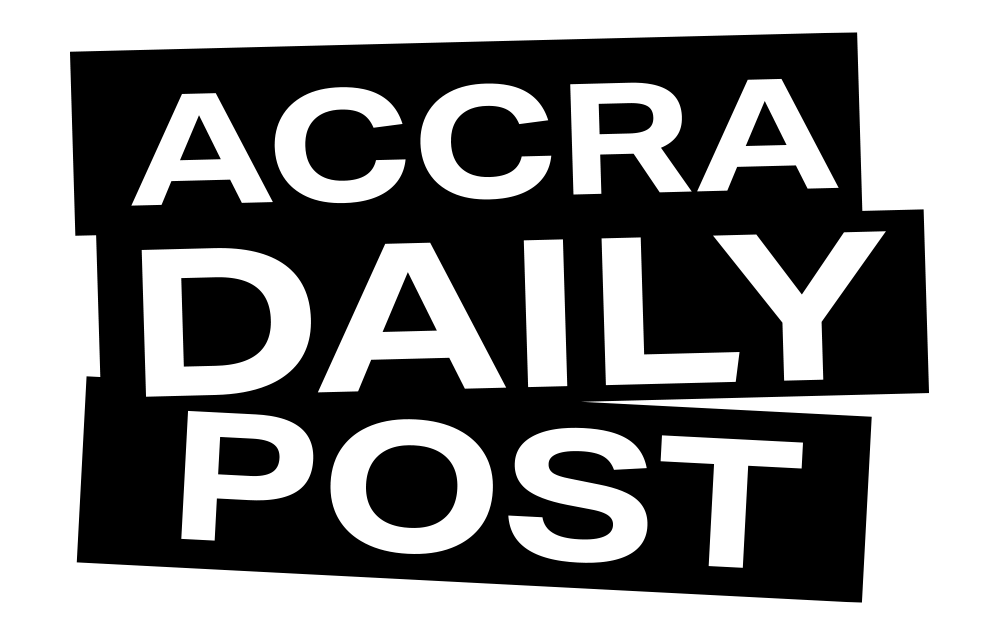iOS 17’s NameDrop feature raising security concerns
In a recent social media post, a police department raised concerns about iOS 17’s NameDrop feature, suggesting that it allows contact information to be shared by merely bringing iPhones close together. However, MacRumors clarifies that NameDrop works more nuancedly, requiring explicit user permission when two devices are nearly touching.
While police warnings garnered widespread attention, it’s crucial to understand that contact information isn’t shared automatically. Users must initiate the process, and a pop-up prompts both parties to accept the transfer, minimizing the risk of accidental exchanges.
Despite police intentions to promote parental awareness, the warnings may have inadvertently fueled misconceptions. Local news stories further propagated questionable information, with some users expressing concerns about the default setting. However, NameDrop’s potential annoyance seems more likely than its danger, activating in specific situations when phones are unlocked and in close proximity.
In response to user feedback, Apple may consider adjusting the default settings in future updates. For now, users can disable NameDrop by navigating to Settings, selecting AirDrop, and turning off the “Bringing Devices Together” option. It is essential for users to research and understand new technologies and updates, especially concerning their children’s device usage.
If your paranoia persists, Head to “SETTINGS” on your phone, then “GENERAL,” and when the “AIR DROP” screen appears, click on it to disable the “BRINGING DEVICES TOGETHER” option.
The police warnings aimed to encourage parental engagement, but the reality of iOS 17’s NameDrop feature appears less alarming than initially suggested. The key takeaway is the importance of informed decision-making and staying updated on device functionalities to ensure a secure digital environment for both adults and children.